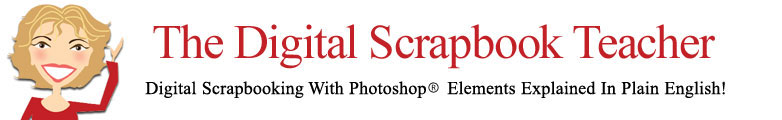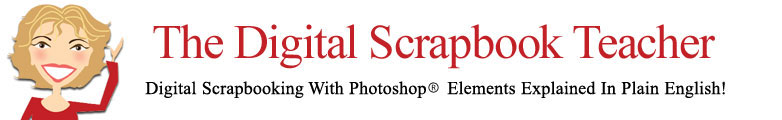2012 Scrapbook Convention Class Descriptions
Join us on our 2012 U.S. Farewell Tour! We’ve made the tough decision to offer our hands-on classes at the U.S. scrapbook conventions only through 2012.
For a complete listing of our 2012 class schedule click here.
2012 DST #A Beginning Photo Editing with Photoshop Elements
Teacher Patty Debowski-The Digital Scrapbook Teacher
2 hours Hands-On
Level: Beginning
Class Description
Perk up your scrapbook pages with photos that pop! This class, taught by author Patty Debowski will propel you past the Photoshop Elements learning hump. Learn the basics of opening, closing, and saving photos. Drastically improve your photos just by straightening and cropping them correctly. See how fast and easy it is to correct lighting and color problems. Create works of art by changing a color photo to black & white, sepia, or black and white with just a little bit of color. Create an artistic sketch from a photo too! Register early, this class sells out!
Patty is the founder of TheDigitalScrapbookTeacher.com and is the author of three books about Photoshop Elements. This is a two hour hands-on workshop with lots of prizes.
Class includes printed detailed instructions and a DVD with more than $70 of digital art. Bring a laptop with Photoshop Elements 7-10 (installed prior to class) a 30 day free trial version is available at Adobe.com. Bring a wired computer mouse, extension cord, paper and pen to take notes. No laptop? Click here for more class information and how to borrow a FREE computer for class.
What you'll make: Edited Photos
What products you'll play with: Photoshop Elements, The Digital Scrapbook Teacher products
What techniques you'll try: Open, close, save, straighten, crop, correct lighting, color problems, sepia, black and white, black and white with color, and creating a sketch.
2012 DST #B Beginning Plus Photo Editing with Photoshop Elements
Teacher Patty Debowski-The Digital Scrapbook Teacher
2 hours Hands-On
Level: Beginning
Class Description
Want to learn how to combine several photos into one? Tired of people you don't know ending up in your vacation photos? Need the "perfect" family photo (everyone looking the same way, eyes open, white teeth, no pimples and thin) ? Want to add textures and filters to your photos to create a one of a kind photo? Come to this class to make your friends envious of your photos!
Patty is the founder of TheDigitalScrapbookTeacher.com and is the author of three books about Photoshop Elements. This is a two hour hands-on workshop with lots of prizes.
Class includes printed detailed instructions and a DVD with more than $70 of digital art. Bring a laptop with Photoshop Elements 7-10 (installed prior to class) a 30 day free trial version is available at Adobe.com. Bring a wired computer mouse, extension cord, paper and pen to take notes. No laptop? Click here for more class information and how to borrow a FREE computer for class.
What you'll make: Edited Photos
What products you'll play with: Photoshop Elements, The Digital Scrapbook Teacher products
What techniques you'll try: Combine several photos into one, clean up photos, create perfect family photo, whiten teeth, spot clean-ups, lose weight, add textures and filters to photos

Class Project
2012 DST #C Beginning Digital Scrapbooking with Photoshop Elements
Teacher Patty Debowski-The Digital Scrapbook Teacher
2 hours Hands-On
Beginning
Class Description
Want to learn how to scrapbook with your computer? We'll show you how! Come to class and leave with two completed pages all ready to print. We'll explain the mystery of Photoshop Elements (including layers) and how to use Quick Pages and Templates. You will leave class confident and ready to rock and roll.
Patty is the founder of TheDigitalScrapbookTeacher.com and is the author of three books about Photoshop Elements. This is a two hour hands-on workshop with lots of prizes.
Class includes printed detailed instructions and a DVD with more than $70 of digital art. Bring a laptop with Photoshop Elements 7-10 (installed prior to class) a 30 day free trial version is available at Adobe.com. Bring 6 digital photos, a wired computer mouse, extension cord, paper and pen to take notes. No laptop? See Click here for more class information and how to borrow a FREE computer for class.
What you'll make: 12 x 12 Digital Scrapbook Page from a Quick Page and from a template.
What products you'll play with: Photoshop Elements, The Digital Scrapbook Teacher's products
What techniques you'll try: Creating a digital scrapbook page with Photoshop Elements from start to finish. How layers work. How to add text to a quick page. How to use a digital template.
2012 DST #D Digital & Hybrid Cards with Photoshop Elements
Teacher Patty Debowski-The Digital Scrapbook Teacher
2 hours Hands-On
Beginning
Class Description
Learn the secrets of making all different kinds of custom digital cards, invitations, envelopes, and recipe cards quickly with Photoshop Elements. Whether you need one card or a hundred invitations we will guide you through the process. We will also show you how to incorporate traditional supplies onto the cards that you print or have printed. We will also discuss printing options.
Patty is the founder of TheDigitalScrapbookTeacher.com and is the author of three books about Photoshop Elements. This is a two hour hands-on workshop with lots of prizes.
Class includes printed detailed instructions and a DVD with more than $70 of digital art. Bring a laptop with Photoshop Elements 7-10 (installed prior to class) a 30 day free trial version is available at Adobe.com. Bring a wired computer mouse, extension cord, paper and pen to take notes. No laptop? Click here or more class information and how to borrow a FREE computer for class.
What you'll make: Digital cards that can be printed and used for invitations or greeting cards
What products you'll play with: Photoshop Elements and The Digital Scrapbook Teacher's products
What techniques you'll try: How to use Photoshop Elements to create cards & invitations.
2012 DST #E Postcard Perfect Photos with Photoshop Elements
Teacher Patty Debowski-The Digital Scrapbook Teacher
2 hours Hands-On
Beginning
Class Description
Want your photos to look like you bought them from a postcard rack? Would you like to learn to include some of your journaling and documentation in your photos artistically? If so this is the class for you! This class includes some of our most requested techniques.
Patty is the founder of TheDigitalScrapbookTeacher.com and is the author of three books about Photoshop Elements. This is a two hour hands-on workshop with lots of prizes.
Class includes printed detailed instructions and a DVD with more than $70 of digital art. Bring a laptop with Photoshop Elements 7-10 (installed prior to class) a 30 day free trial version is available at Adobe.com. Bring a wired computer mouse, extension cord, paper and pen to take notes. No laptop? Click here for more class information and how to borrow a FREE computer for class.
It is suggested you attend our #A, B, or C classes before attending this class or have basic Photoshop Elements skills.
What you'll make: fabulous photos that can be framed, used on your scrapbook pages or as postcards
What products you'll play with: Photoshop Elements and The Digital Scrapbook Teacher's products
What techniques you'll try: Adding text and journaling to photos in ways you never dreamed imaginable along with other special techniques that we have perfected over time.
2012 DST #F Digital Scrapbooking Custom Tips and Tricks with Photoshop Elements
Teacher Patty Debowski-The Digital Scrapbook Teacher
2 hours Hands-On
Beginning
Class Description
Come to class to learn how to make a digital scrapbook page with papers you make yourself. We will also show you how to easily change the colors of your digital stash to stretch your scrapbooking dollar along with other nifty tricks.
Patty is the founder of TheDigitalScrapbookTeacher.com and is the author of three books about Photoshop Elements. This is a two hour hands-on workshop with lots of prizes.
Class includes printed detailed instructions and a DVD with more than $70 of digital art. Bring a laptop with Photoshop Elements 7-10 (installed prior to class) a 30 day free trial version is available at Adobe.com. Bring 6 digital photos, a wired computer mouse, extension cord, paper and pen to take notes. No laptop? Click here for more class information and how to borrow a FREE computer for class.
It is suggested you attend our #A, B, or C classes before attending this class or have basic Photoshop Elements skills.
What you'll make: Digital Scrapbook Page, Digital Scrapbook Paper
What products you'll play with: Photoshop Elements, The Digital Scrapbook Teacher's products
What techniques you'll try: Creating a scrapbook page from scratch with Photoshop Elements. You will learn how to create your own digital papers that can be used on digital or traditional projects.
What you'll make: fabulous photos that can be framed, used on your scrapbook pages or as postcards
What products you'll play with: Photoshop Elements and The Digital Scrapbook Teacher's products
What techniques you'll try: Adding text and journaling to photos in ways you never dreamed imaginable along with other special techniques that we have perfected over time.

Class Project
DST #G Montage-Blending with Photoshop Elements
Teacher Patty Debowski-The Digital Scrapbook Teacher
2 hours Hands-On
Intermediate
Class Description
Create a beautiful scrapbook page using layer masks and blending modes…don't worry it's easier than you think. We will explore ways to blend your images together including brushes, gradients, and more. Photoshop Elements 9 or 10 is a must for this class.
Patty is the founder of TheDigitalScrapbookTeacher.com and is the author of three books about Photoshop Elements. This is a two hour hands-on workshop with lots of prizes.
Class includes printed detailed instructions and a DVD with more than $70 of digital art. Bring a laptop with Photoshop Elements 9 or 10 (installed prior to class) a 30 day free trial version is available at Adobe.com. Bring 6 digital photos, a wired computer mouse, extension cord, paper and pen to take notes. No laptop? Click here for more class information and how to borrow a FREE computer for class.
This is an intermediate workshop.
Thank you to the following designers who have contributed products for our 2012 classes:
© 2007 Patty Debowski. All rights reserved.
Photoshop & Photoshop Elements are registered trademarks of Adobe Systems Inc. Windows is a registered trademark of Microsoft Corp. Mac is a registered trademark of Apple Computer, Inc.